pressing "CTRL and C" at the same time.
2. Log in to your blogger blog.
3. Click on "Add Gadget" scroll down to "HTML/JavaScript" and click on the blue "+" sign.
4. Paste the above code in the Contents
box using "CTRL and V".
(You can leave the Title box blank.)
6. Click "Save".
Siap!
Background image boleh tukar.
Contoh cari kat Photobucket GIF.
Dah pilih. Klik picture mana yg suka.
Kat picture tu bawah ni, nampak tepi. Klik dia auto copy.
Pegi kat box Add Gadged tadi.
Paste macam gambar bawah ni kat warna biru.
Click "Save".
Done!

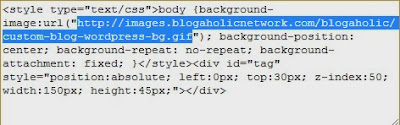
No comments:
Post a Comment